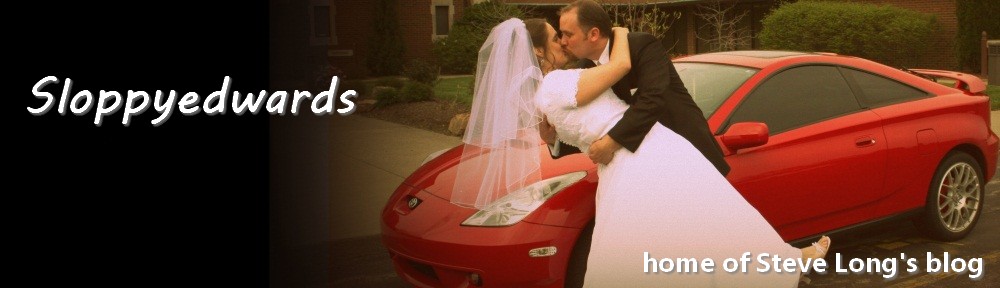The other day I had a fictional conversation in my head. In this conversation, I recommended a work by Jonathan Edwards.
Although I don’t really know, I’m guessing that responses to Jonathan Edwards frequently fall into one of several different categories:
1. Jonathan Edwards is my homeboy! He was a great thinker and theologian; there is much that can be learned from him.
2. I’ve heard of him, but that’s about it.
3. Yeah, I’m not a big fan of those “hellfire and damnation,” “fire and brimstone” types. We serve a God of love!
These are exaggerated generalizations, and I’m sure there are other categories, but I suspect these three are fairly common reactions.
In my imagined scenario, the person to whom I was speaking fell into the 3rd category.
At that point, I don’t bother trying to convince them that Edwards may have something valuable to offer. That maybe they have the wrong impression of him; that maybe they should actually read Sinners in the Hands of an Angry God, instead of just dismiss it. Instead, I suggest that maybe they should do a study on God’s wrath.
John 3:16 is a wonderful verse. It’s great news that God offers eternal life to those who believe in Jesus. But it’s a mistake to focus solely on the positive. It’s simply not true that the only barrier to eternal life is man’s unwillingness to accept it. The real barrier, an insurmountable barrier (unless God removes it), is God’s wrath.
John 3:16 says that if we believe in Jesus we will not perish. We had better ask the question, “why would we perish otherwise?” We need to read the whole chapter. John 3:36 tells us that if a person doesn’t believe (and obey) Jesus, then God’s wrath remains (or abides) on him.
I think it’s also worth noting that John isn’t just saying, “one day (in the future) you’ll face God’s wrath” if you don’t trust in Jesus. It’s true that the day of Judgment, when God pours out His full wrath, is still coming. But John 3:36 says that God’s wrath “remains.” It’s already there. John 3:18 says that the one who doesn’t believe is already under condemnation.
Another instructive passage is in Romans. Romans 5:8 is quite popular, and rightly so. But many seem to have lost sight of Romans 5:9. When we are saved by Christ, what are we saved from? From ourselves? Are we rescued from Satan’s grip? Certainly salvation includes release from bondage to many things, but primarily, we are saved from the wrath of God.
When Jesus died for us, he drank the cup of God’s wrath for us (Matt. 26:42; Isa. 53:4-5,10; Gal. 3:13). Those who do not trust in Jesus will have to drink the cup of God’s wrath on their own (Rev. 14:10).
There are some within Christianity who minimize or deny the importance of Christ’s substitutionary atonement. This is a problem, not due to differing interpretations of theological minutia, but a problem of not understanding and appreciating God’s wrath.